next.js アプリの初期化( npx create-next-app@latest <アプリ名> ) または yarn create next-app <アプリ名> または bun create next-app <アプリ名> )
Next.js の App Router ざっくりまとめ
● Next.jsの App Router , Pages Router で登場する名称
| ---- | App Router | Pages Router |
|---|---|---|
| APIルートの名前 | Route Handlers | API Routes |
| useRouterの場所 | import {useRouter} from "next/navigation" | import { useRouter } from "next/router" |
● app router の特別な命名
/app/ ディレクトリ以下では次の命名は特別な意味を持ちます。
layout.tsx |
レイアウト(再レンダリングされない) |
template.tsx |
レイアウト(再レンダリングされるので意図的に際レンダリングしたい場合はこっちを使う) |
page.tsx |
ルーティングファイル(一時的にルートをオフにする場合は ___page.tsx にリネームするなどします) |
loading.tsx |
ローディング コンポーネント |
not-found.tsx |
NotFound コンポーネント |
error.tsx |
React Error Boundary を利用したエラー コンポーネント。 next.js ではデフォルトで以下のようにErrorBoundaryが設定されているので 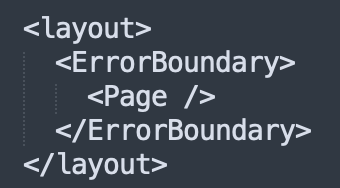 error.tsx を記述するだけでpage.tsxのエラー補足をすることができます。
なので、layout.tsx や template.tsx で発生したエラーの捕捉は error.tsx ではできません
error.tsx を記述するだけでpage.tsxのエラー補足をすることができます。
なので、layout.tsx や template.tsx で発生したエラーの捕捉は error.tsx ではできません |
global-error.tsx |
アプリ全体のエラーを捕捉する。page.tsxと同階層に error.tsx が存在しない場合は global-error.tsx が表示されます Handling Errors in Root Layouts layout.tsx や template.tsx で発生したエラーの捕捉は global-error.tsx でしかできないようです。 global-error.tsx ではコンテキストが受け取れないので注意(error.tsxでやりましょう。) |
route.tsx |
サーバー側 API エンドポイント |
default.tsx |
並列ルートのフォールバック コンポーネント |
src/app/api/hello/route.ts
import { NextResponse, NextRequest } from 'next/server';
export const GET = async () => {
return NextResponse.json(
{ message: 'Hello, Next.js route.ts!' },
{ status: 200 }
);
};
export const POST = async (request: NextRequest) => {
const body = await request.json();
console.log({ body });
// Do something
return NextResponse.json(
{ message: 'Operation successful' },
{ status: 200 }
);
};
● next.js app router でリダイレクトする
1. サーバーサイドの場合 ( redirect )
・ /mypage へリダイレクトする
import { redirect } from "next/navigation"
redirect("/mypage")
・ 404画面へリダイレクトする
import { notFound } from "next/navigation"
return notFound()
または src/middleware.ts でリダイレクトすることができます。
2. クライアントサイドの場合 ( useRouter )
・ /mypage へリダイレクトする
import { useRouter } from 'next/navigation'
const router = useRouter()
router.push("/mypage")
・ 404画面へリダイレクトする
import { notFound } from "next/navigation"
return notFound()
● 独自の404Not Foundページを作成する
app/not-found.tsx
import Link from 'next/link'
export default function NotFound() {
return (
<div>
<h2>Not Found</h2>
<p>Could not find requested resource</p>
<Link href="/">Return Home</Link>
</div>
)
}
File Conventions: not-found.js | Next.js
● app router の Middleware
画面遷移時に各ページ実行前に middleware で処理を挟み込めます。
(例1: /dashboard へのアクセスを /dashboard-new へリダイレクトさせる)
src/middleware.ts (注意: src/app/middleware.ts ではありません)
import { NextResponse } from "next/server"
import type { NextRequest } from "next/server"
export function middleware(request: NextRequest) {
return NextResponse.redirect(new URL("/dashboard-new", request.url))
}
export const config = {
matcher: "/dashboard",
}
matcher: middlewareが動作する対象のパス
(例2: /dashboard へアクセスしたとき、ログイン前の場合は /login へリダイレクトさせる)
src/middleware.ts (注意: src/app/middleware.ts ではありません)
import { NextResponse } from "next/server"
import type { NextRequest } from "next/server"
import { currentUser } from "@/firebase/firebaseAuth"
export async function middleware(request: NextRequest) {
return (await isAuthenticated())
? NextResponse.next()
: NextResponse.redirect(new URL("/login", request.url))
}
export const config = {
matcher: "/dashboard",
}
async function isAuthenticated(): Promise<boolean> {
// サーバーサイドでユーザー認証を確認するロジック
}
middlewareはサーバーサイドなので、例えば firebaseのようにユーザーの取得がクライアントサイドの場合は ここに記述せずにクライアント側で記述するか、サーバーでも認証状態を持つ必要があります。
ローカライゼーション
https://zenn.dev/cybozu_frontend/articles/nextjs-i18n-app-router
● ルーティング ( 動的ルーティング )
app/blog/[slug]/page.tsx
この時 /blog/hoge/?page=2 にアクセスした時 hoge や pageを取得したい時は以下のように取得します。
type PageProps = {
params: {
slug: string
}
searchParams: { [key: string]: string | string[] | undefined }
}
export default function Page({
params ,
searchParams,
}: PageProps) {
return <div>My Post: {params.slug}</div>
}
取得した値は以下のようになります。
params = { slug: 'acme' }
searchParams ={ page: '2' }
● app router の layout.tsxでサイト全体のフォントを設定する
src/app/layout.tsx
const notoSansJp = Noto_Sans_JP({
weight: ["500"],
subsets: ["latin"],
variable: "--font-noto-sans-jp",
})
body タグに フォントを設定します。
return (
<html lang="en">
<body className={notoSansJp.className}>{children}</body>
</html>
)
または フォント名の変数を使えるようにします。
<html lang="ja" className={`${notoSansJP.variable}`}>
● app routerでページごとのHTMLタイトルなどヘッダの設定方法
https://nextjs.org/docs/app/building-your-application/optimizing/metadata
1. layout.tsx または page.tsx に静的に設定する
import type { Metadata } from 'next'
export const metadata: Metadata = {
title: '...',
description: '...',
}
export default function Page() {}
2. page.tsx にページ毎に動的に設定する
app/posts/[id]/page.tsx
export async function generateMetadata({
params,
}: PageProps): Promise<Metadata> {
return {
title: `投稿データ{params.id}`,
}
}
3. page.tsx にページ毎に検索エンジン(Google)のインデックスを設定する
app/posts/[id]/page.tsx
// 検索エンジンにインデックスさせない設定
export const metadata: Metadata = {
robots: {
index: false,
follow: false,
// no-cache
nocache: true,
},
}
● page.tsx で httpヘッダ , cookie , クエリパラメーターを取得する
httpヘッダ , cookie 取得
import { cookies, headers } from 'next/headers';
// cookie
const cookieStore = cookies();
console.log('● cookieStore');
console.log(cookieStore);
// headers
const httpHeaders = headers();
console.log('● httpHeaders');
console.log(httpHeaders);
クエリパラメーター 取得
import MyServerComponent from "./MyServerComponent";
type PostsPageSearchParams = {
page?: string;
sort_by?: string;
sort_order?: "asc" | "desc";
};
type Props = {
params: {};
searchParams: PostsPageSearchParams;
};
export default function Page(props: Props) {
const searchParams = props.searchParams;
console.log(searchParams.pages); // ❌ Error: Property 'pages' does not exist on type 'PostSearchParams'. Did you mean 'page'?
return <MyServerComponent searchParams={searchParams}></MyServerComponent>;
}
● 画像
こちらがよくまとまっています。
https://dev.classmethod.jp/articles/next-js-image-component/
● css ( グローバルcss )
( グローバルcss 1. ) cssを以下のファイルに保存する
(タグのcssを設定する場合はグローバルcssに設定しないとエラーとなります。)
app/globals.css (ファイル名は任意。デフォルトでは globals.css)
body {
padding: 60px;
}
( グローバルcss 2. ) レイアウトコンポーネントから参照する
app/layout.tsx(ファイル名は任意。デフォルトでは layout.tsx)
import './global.css'
● css ( cssモジュール )
( cssモジュール 1. ) cssを以下のファイルに保存する
app/hello/page.module.css (ファイル名は任意)
.page_container {
display: grid;
gap: 10px;
}
( cssモジュール 2. ) コンポーネントから参照する
app/hello/page.tsx(ファイル名は任意)
import css from "./layout.module.css";
jsx の classNameに指定します
<div className={css.page_container}>
hoge
</div>
注意点 ケバブケース ( kebab-case ) は使用できません。
キャメルケースを使用しましょう。注意点 タグ名は直接使用できません
/* こちらは反映されません */ .page-container div { background-color: red; }
● App routerのRoute Groups
https://blog.furu07yu.com/entry/using-route-groups-for-layouts-in-nextjs-13
● Next.js App router で Tanstack Queryを使用する
src/app/providers.tsx
import React, { ReactNode, useState } from "react"
import { QueryClient, QueryClientProvider } from "@tanstack/react-query"
type ProvidersProps = {
children: ReactNode
}
const Providers: React.FC<ProvidersProps> = ({ children }) => {
const [queryClient] = useState(() => new QueryClient())
return (
<QueryClientProvider client={queryClient}>{children}</QueryClientProvider>
)
}
export default Providers
src/app/layout.tsx
// app/layout.jsx
import Providers from './providers'
export default function RootLayout({ children }) {
return (
<html lang="en">
<head />
<body>
<Providers>{children}</Providers>
</body>
</html>
)
}
● サーバーサイドでのエラー補足
https://x.com/azu_re/status/1760494278965629256?s=20
● 開発モードで fetch のログを表示する
https://nextjs.org/docs/app/api-reference/next-config-js/logging
next.config.js
module.exports = {
logging: {
fetches: {
fullUrl: true,
},
},
}
参考 : https://speakerdeck.com/mugi_uno/next-dot-js-app-router-deno-mpa-hurontoendoshua-xin
● ビルド時にサーバーサイドfetchが自動で実行される(Next.js の fetchCacheオプション)
・ビルド時に fetch が実行される例
// cacheオプション指定なし
const data = await fetch(url);
// 'no-cache'を指定してもビルド時のfetchは実行されます
const data = await fetch(url, { cache: 'no-cache' });
・ビルド時に fetch が実行さない例
const data = await fetch(url, { cache: 'no-store' });
または page.tsx や layout.tsx の先頭に
export const dynamic = 'force-dynamic';
と記述すると、ダイナミックページであることが強制されるのでビルド時のfetchも走りません。
こちらもビルド時のfetchは走りません。
page.tsx
export const dynamic = 'force-dynamic';
const FooPage = async () => {
// 'force-cache' となっているが、ビルド時のfetchは走らない
const data = await fetch(url, { cache: 'force-cache' });
.....
● jestを設定する
https://nextjs.org/docs/app/building-your-application/testing/jest
import type { Config } from 'jest'
import nextJest from 'next/jest.js'
const createJestConfig = nextJest({
// Provide the path to your Next.js app to load next.config.js and .env files in your test environment
dir: './',
})
// Add any custom config to be passed to Jest
const config: Config = {
coverageProvider: 'v8',
testEnvironment: 'jsdom',
// Add more setup options before each test is run
// setupFilesAfterEnv: ['<rootDir>/jest.setup.ts'],
}
// createJestConfig is exported this way to ensure that next/jest can load the Next.js config which is async
export default createJestConfig(config)
バックエンドで console.log が オブジェクトを [object] と表示してしまう。
console.dir(obj, { depth: null });
引用: https://zenn.dev/manabuyasuda/articles/d90758e4788bc1
● next.js app router での多言語(i18n)対応
https://nextjs.org/docs/app/building-your-application/routing/internationalization#resources
結構パッケージがあります。